10 Facebook or Fb Tips and Tricks you Should Know
Facebook is the largest social networking site of the world with millions of users. Yet not everyone knows about the features which I am gonna to give you in this blog. Here I have made a list of top Facebook or Fb tips and tricks that you would love to try. These FB tricks and tips are evergreen and would work on your facebook profile. Yet if you find anything wrong with them you can tell us undoubtly by writing it in the comments section. We would look at them and will constantly keep our blog updated.
This blog is gonna to teach you how to use facebook to the full extenct and take advantages of the cool fb apps about which you probably did not knew. If you are a Facebook newbie, you can easily learn all the pro tactics by just reading our full blog. Well there are not any secret fb tricks but most people did not know about them.
1. Appearing online to only selected friends
Facebook chat is pherhaps the most coolest and useful feature which you gonna to love on FB. What I wanted to do was however, to know that how to limit the number the number of people I chat with. I did not wanted to ignore them because I don't wanted them to think that I am rejecting them. I did not knew that it was possible to appear only to a few people. But when I did some research I was very happy when I came to know this.
Here's how to do it :
Go to Chat found at the lower right side of the page and then, click on the gear icon and click on advanced settings. A window would pop-up, now in the field which says "Turn on chat for all friends, except.." start adding your friends name, for whom you don't want to appear online. With this, you would now appear completely invisible to them. Try it now.
2. Turn off Auto-play of Facebook Videos
Facebook auto play videos when ever you are checking the timeline. It can be quite annoying sometimes. If you wish to disable the auto-play of videos, you can do that by following these steps.
And if you are from a country with slow internet speed, you can also change the default quality to SD from HD.
3. Cool Magic Circles on facebook
This trick is really simple though I was not successful in doing this in the first attempt. These cool magic circles are one of the many hidden Facebook tips and tricks. You should give it a try.
Here's is how to do this
- Press Up, Up, Down, Down, Left, Right, Left, Right, B, A, Enter key and then Up and Down.
- IF it does not work on your first try, then try reloading the page again and repeat the process.
4. Create Fake Facebook wall updates
Have you ever noticed those funny updates where popular figures talk about various buzzing news. If you don't understand what I am talking about, here's an example:
Don't you want to do this? Well, you can with the help of a free tool called The Wall Machine: The Funny Fake Facebook Walls.You can easily access it and learn to use it both by the internet.
5. Quickly Upload Photos from Picasa Application to Facebook
It was really hard to find an alternative photo hosting application, an application that works the way that I want. Picasa happens to be this. I find this application to be useful in sharing and organizing photos of various events like reunions and parties. It has plenty of useful features and one of them is the ability to upload directly to your FB account. But at first before I teach you how to do it you need to download and install this software.
Here's how to do this
- first open the Picasa application.
- Next, add the new Facebook button to your Picasa.
That's it. You can now easily upload and share your photos using Picasa.
6. Facebook Flip Status
If you are in a mood to have a little fun. then, whay don't you try to flip your FB status upside down. I'm sure your friends will be tilting their head to read your messages. Isn't it cool? go ahead and flip your FB status now. Click here
7. Changing Fonts on Facebook Status
By default, your facebook updates have only one font, but you can always use 3rd party services to change the font of your fb status updats. Here is a cool website from which you can do so. So, enjoy changing your FB fonts.
8. Editing the Facebook add prefrences
You would have probably seen random adds apearing in in your timeline and would have wondered why facebook is showing it. It probably has to do something with the add preferences- a section of topics Facebook believes you're interested in on the basis of your profile, pages you like or engage with, ads you click on and apps and websites you use. Well you can also tell facebook from the settings about your add preferences.
Here's how to do this
 |
| Editing the ad Preferences in fb |
- Go to the settings of your Facebook.
- Then select Adverts and click 'Edit' next to 'Ads based on my prefrences'.
- You'll then see the screen screen shown in the left, click 'Visit Ad Preferences' to view and edit your preferences.
- You’ll be taken to the page where you can view and edit all of your ad preferences.
It’s fascinating to dive into each category and check out the topics listed within your preferences.
- If you’d like to remove any of your preferences, and not receive ads targetted to that topic, you can do so by hovering over and clicking the ‘x’ button.


9. IMages posted via Instagram receive more engagement than native Facebook image posts
In a study of over 1 billion Facebook posts from 3 million brand pages, it was found that images posted via Instagram receive more engagement than natively published images. They get almost 23% more engagement than images posted via Facebook.
The thing that makes its more interesting is that naturally cross posting from one platform to the other results in lesser engagement. However, Instagram being owned by Facebook, it could prove to be a benefit for Facebook by making posts via Instagram to be more visible in the timeline.
Ever tied to do so? If yes I'd love to hear your experience in the comments section.
10. Downloading all of your Fb information
Almost every user of Facebook have a great chunk of information, content and memories stored within the social networking sites. But if you would like to backup your Facebook data, including photos, you can download everything in a few simple steps.;
Here's how to do it
- Go to the facebook settings page
- Click Download a copy of your Facebook data below your General Account settings.
- Select'Start My Archive' to get your download going.
Note:- The data that you download from facebook contains a lot of sensitive information like the inbox messages, photos and more. It could be a good idea to keep it all saved in a safe location. For full list of waht is on your Facebook data when you download it go to this page on the Facebook Help Center.
11. Posts with Hashtags receive less engagement than those without it
Buzzsumo studied over 1 billion Fb posts and came to the conclusion that the posts which contain hashtags with them receive less engagement than those without it. It is also illustrates in the graph below:

Hashtags are a default way to categorize your posts on Twitter and Instagrram but it had not made an impact on the facebook. If you use hashtags in your Facebook posts, then try to make a post without them and give your concusion on the comments section. I would love to hear your conclusion.
12. How to Save Links for later
Often when you would browse your Fb Newsfeed, you can easily spot something that grabs your attention but it can be that you did not have enough time to read the post or watch the video. If this is the situation then Fb has done a really good thing for you. Facebook allows you to save a link to come back to later. Here's a snapshot of how your saved content would look like on the Fb.
Here's how to do it
- On Desktop.


- On Mobile


To find out saved posts go to the more from the navigation on the mobile tab.
13. How to schedule Fb Pages
Scheduling your posts can prove to be great. Some posts are only occasion friendly and their value falls sharply after that occasion. Like who shays happy birthday after the persons date of birth. But it can be sometime hat you don't have any time to do the post. Well in those cases sheduling your posts can be great.
Here's how to do this
- Go to sites like sendible.
- go to add/edit services and click on "status updates and microblogging".
- you'll find a Facebook page note service
- Click add to enter your settings.
- Now you'll be able to schedule your posts.
14. Creating a Photo College by photos of your Fb friends
Creating a photo college by the photos of your Facebook friends can be a great way to show off your friends list.
- Click on friends tab.
- Then go to the More tab.
- From chose an option dropdown, select any of the dashes "-".
- Your Facebook friends college is now ready.
15. Creating Quiz on facebook
Creating a quiz on the Fb profile can be great to show off your knowledge and also to compare it with your friends.
Here's how to do this
16. Getting FB updates on e-mail
Have you ever wanted to have your facebook notifications and updates on the email. I know that it is not that everybody want but it is the thing which we all can do just to have some fun.
Here's how to do this
- Go to sites such as Nutshellmail an do the things listed their and you would be able to do this.
17. Shortcut for updating Facebook status by using Firefox
If you use firefox as your browser then you have an shortcut for.updating your FB posts directly from firefox.
Here's how to do this
- Firestatus is an status update tool for firefox which can prove to be useful.for updating your fb status.
18. Posting Blog posts to your Facebook wall automatically
Writing a blog is already a though work and the thing which slightly makes it more tough is posting your blog posts in your FB wall. In that cases you can automatically posts your blog posts on facebook.
Here's how to do this
- Go to sites such as Wordbook an do all the thigs as directed in the site.
- After doing this this feature would be unlocked for you.
19. How to delete/cancel/terminate Facebook account and profile
Well at the last it shows you how to delete or terminate your Facebook account. It is not that thing what most people want but it is the thing what mostpeople want but sometimes people want to leave Facebook.
Here's how to do this
- Sign in to your FB account.
- Click or tap on the menu arrow on the top right corner,and then go to settings.


- Click on security on the left pan.
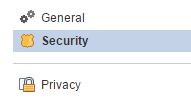
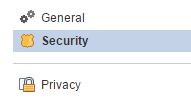
- Click or tap on the deactivate your account or on the Edit link at the end of that line to expand the section.

- Click or tap on deactivate your account again.
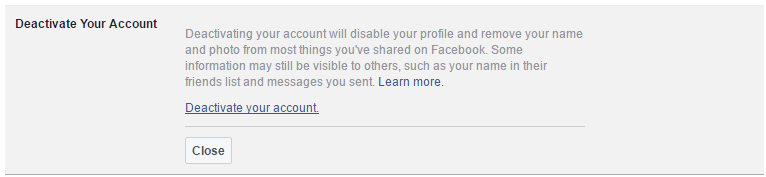

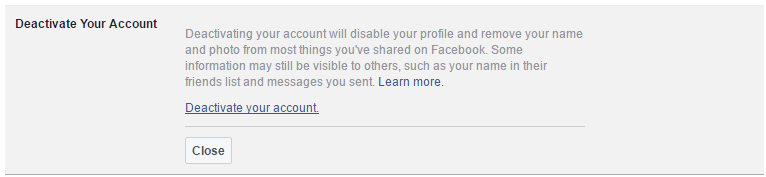








Thanks so much for this information.I have to let you know I concur on several of the points you make here and others may require some further review, but I can see your viewpoint.how to unblock on facebook
ReplyDelete